Oops! It looks like the page you’re looking for doesn’t exist.
Search our website using the search box labeled Website on our homepage
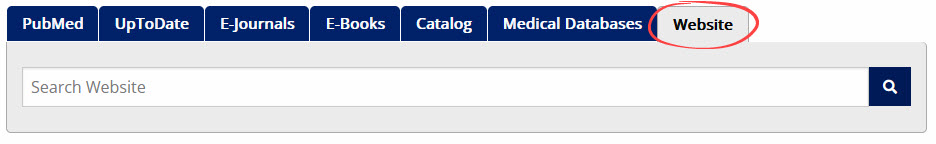
You can also...
Oops! It looks like the page you’re looking for doesn’t exist.
Search our website using the search box labeled Website on our homepage
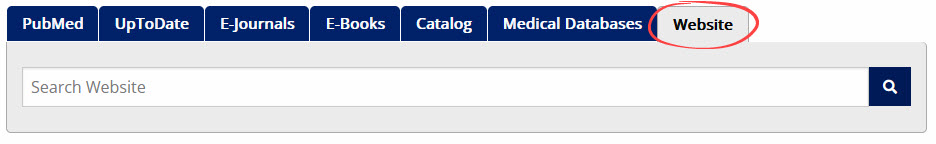
You can also...
